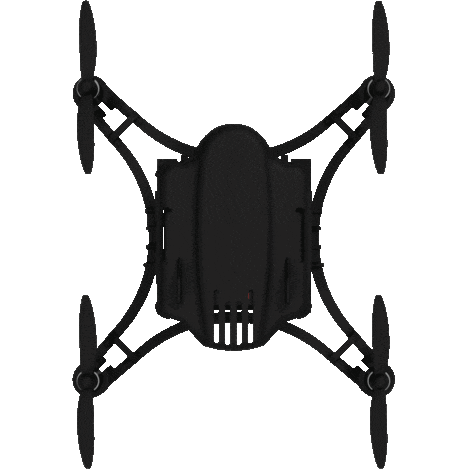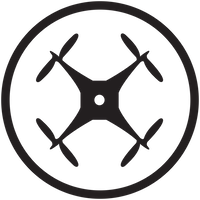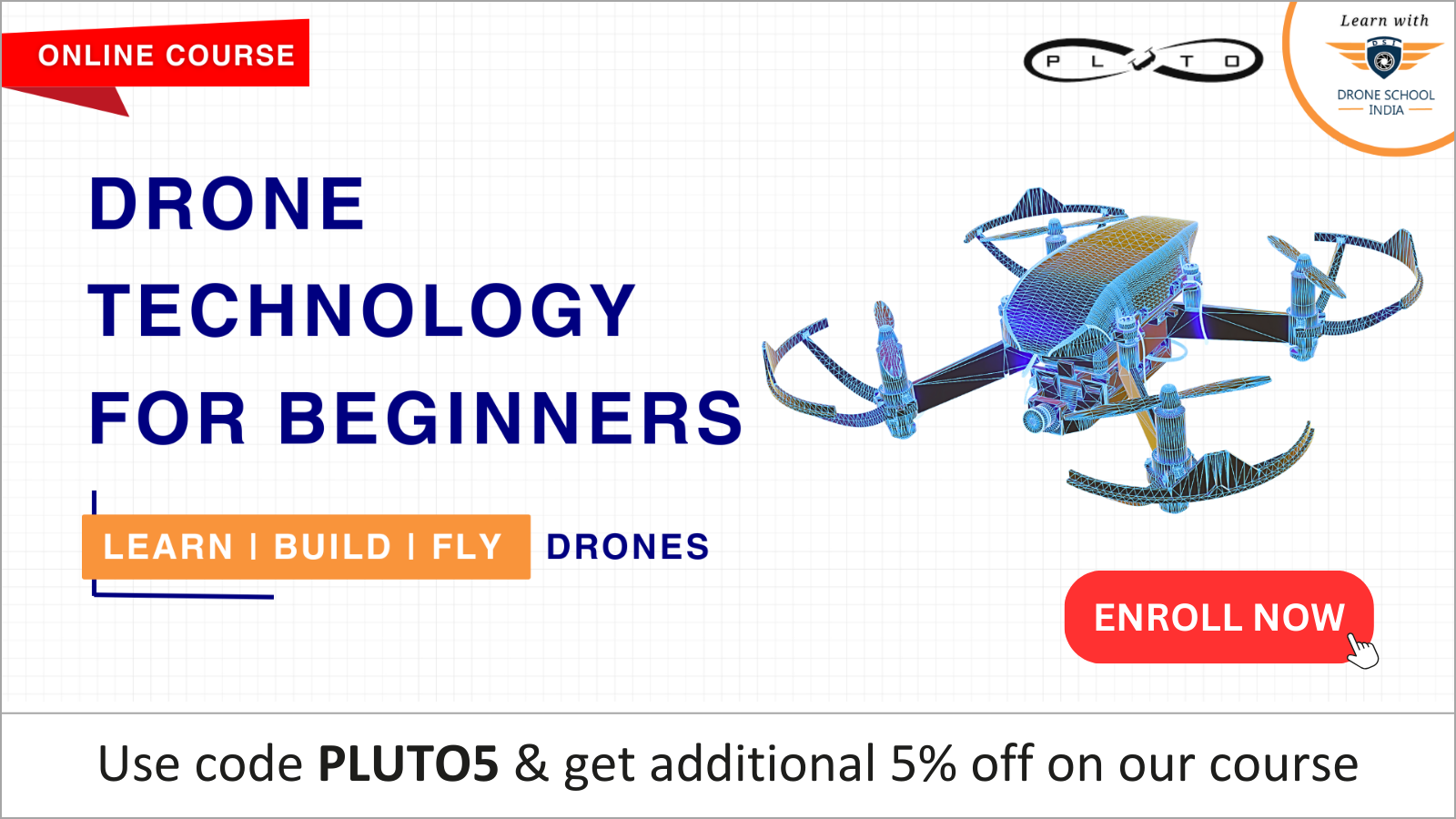Home › Forums › Drona Aviation – Drone for Education › Drone Simulator
Tagged: DroneSim.exe
- This topic has 3 replies, 3 voices, and was last updated 4 years, 7 months ago by
ARGHYA CHAUDHURI.
-
AuthorPosts
-
-
August 17, 2020 at 3:00 pm #4669
1. Can’t open the DroneSim.exe file as shown in the ATL Drone Workshop 4 which was on Propulsion. I also saw how to open it and play it. I got the ZIP file in my gmail. From there I downloaded the ZIP file. Then I go to downloads of my laptop where all downloads are saved. After going there, I found the Drone Simulator ZIP file. I then opened it by double-clicking. It opened. Then I double clicked on the Drone_Simulator folder. Below there I found the DroneSim.exe file. But when I double clicked on it, there was a system error. It was saying that “The code execution cannot proceed because UnityPlayer.dll was not found. Reinstalling the program may fix this problem.”. There must not be any problem as my laptop is of 64 bit version. If there, if we have to change any settings, then please make an video in YouTube for this installation of this file. If there is any video regarding this simulator, then please give me the link of that video. As this problem arises in my laptop, can anybody send the link for the same DroneSim.exe file from Google Chrome? Or I would request to the ATL Drone members/moderators to give the link of the drone simulator from which they have installed the simulator. If any solutions, write here in reply or mail me all the solutions at debnathsoumik1804@gmail.com.
To all my respected ATL members, teachers, students and my dear friends.
Please give useful replies. Or no need to give useless replies. -
August 19, 2020 at 12:13 pm #4673
Dear Soumik,
After downloading the zip file, you have to follow the following steps:
1. Right click on the zip file
2. Select “Extract Here”
3. You will find a folder named “Drone_Simulator” in the same folder as the zip file
4. Navigate inside the folder and double click on “DroneSim.exe”Let us know if this works!
In case of any future confusion, leave us a mail on contact@eduvance.in
-
August 22, 2020 at 10:06 am #4700
Thanks to Team Drona Aviation and Team Eduvance. Yes, your solution has worked and helped me in installation of the Drone Simulator.
Thanks a lot. -
September 3, 2020 at 2:52 pm #4878
How to cross tunnel by maintaining pitch angle of 10 degrees?I want to get free versions of Drone simulator in my email address arghyachaudhuri123@gmail.com
-
-
AuthorPosts
- You must be logged in to reply to this topic.