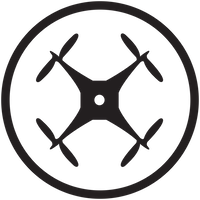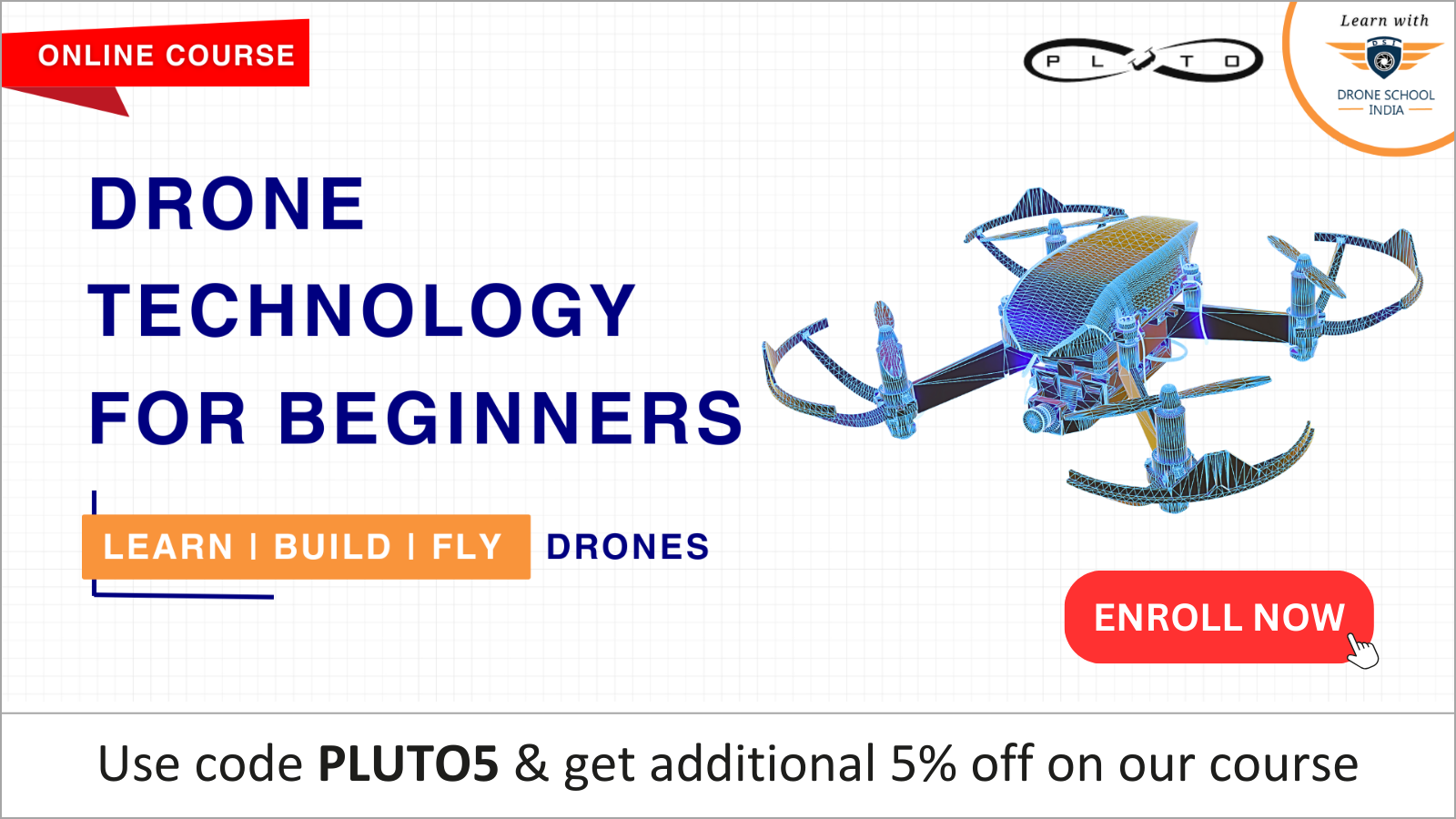Home › Forums › Drona Aviation – Drone for Education › Cygnus IDE for Mac-M1 chip
- This topic has 11 replies, 7 voices, and was last updated 2 years, 5 months ago by
Rando.
-
AuthorPosts
-
-
June 14, 2022 at 6:31 am #6336
Can you try this command on command terminal:
codesign –verify –deep –verbose Cygnus.app -
June 15, 2022 at 5:34 am #6338
Thank you for the reply!
Still I am facing this following log-file error:
Exact error says: ” An Error occurred See the log file /Applications/Cygnus.app/Contents/MacOS/workspace/.metadata/.log”
I tried searching for the .metadata file but could not find it in workspace
-
July 13, 2022 at 1:39 pm #6440
not working in Intel Mac either.
Tried running it on my MacBook, but it just hops on the launcher, but never opens -
July 21, 2022 at 4:23 pm #6451
any success?
i am having m1 pro chip MBP -
August 22, 2022 at 11:41 am #6520
Hi, you can check out the new download link for Cygnus IDE please try this link if you face the same issue please send a screenshot of the error screen. https://create.dronaaviation.com/assets/downloads/cygnus/Cygnus-Deneb-2-1-0-mac.pkg
-
August 22, 2022 at 12:30 pm #6525
-
August 22, 2022 at 12:45 pm #6526
what error you are getting? can you install JAVA JRE on your mac you can use the following link: https://www.java.com/en/download/apple.jsp
-
August 23, 2022 at 9:59 am #6532
installed jre, but the same error exixts.
-
September 26, 2022 at 7:59 am #6636
Anonymous
I have the same problem
-
October 29, 2022 at 6:01 am #6742
Hello if anyone of you can WhatsApp me (8898865508) the error image so we can resolve the issue will be grateful.
-
November 6, 2022 at 3:47 pm #6764
-
-
AuthorPosts
- You must be logged in to reply to this topic.