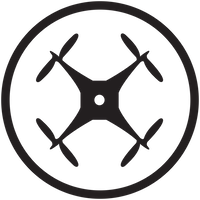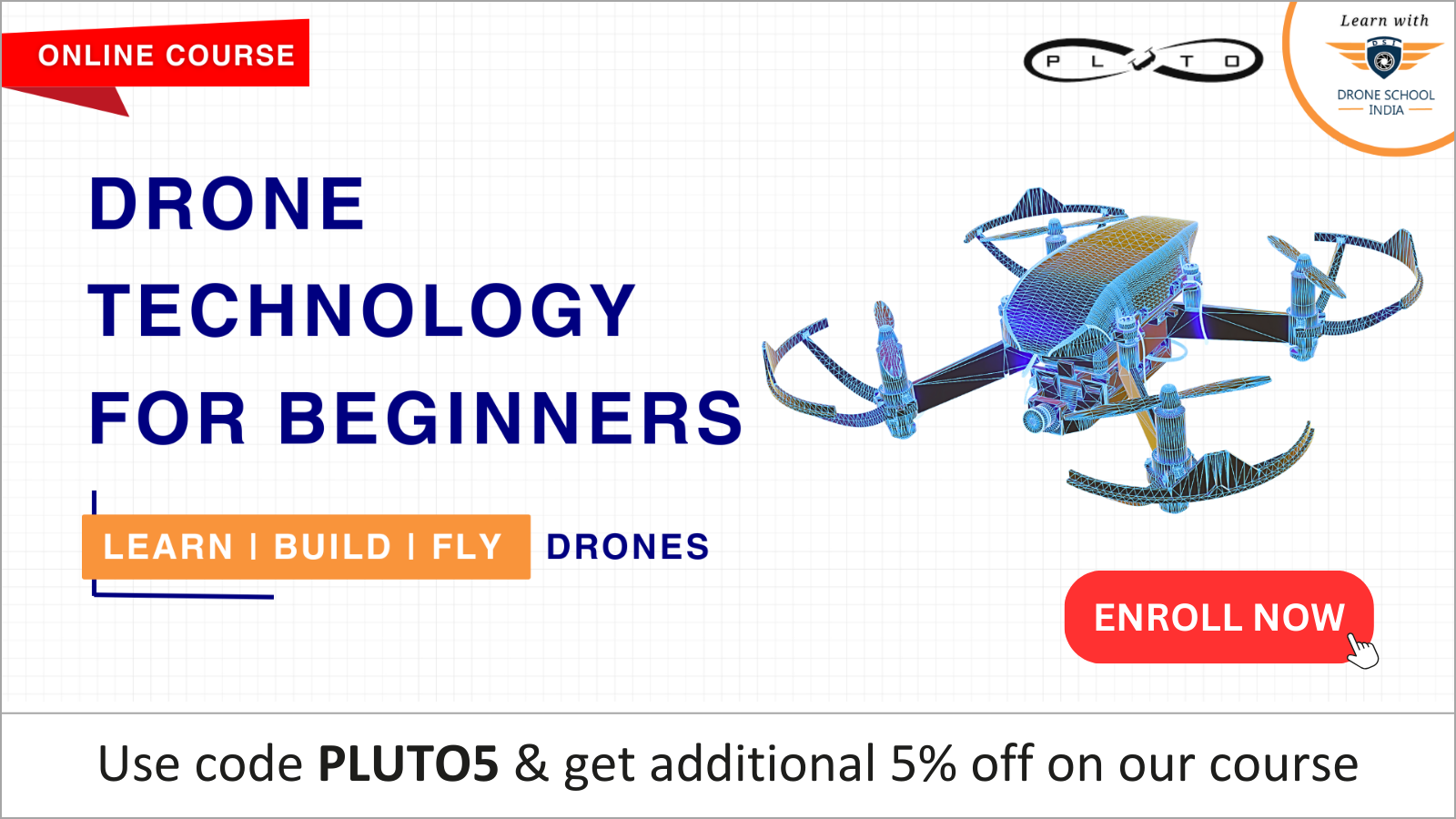Home › Forums › Drona Aviation – Drone for Education › Is it possible for pluto to connect to my home network
- This topic has 5 replies, 4 voices, and was last updated 3 months, 3 weeks ago by
TNWASH.
-
AuthorPosts
-
-
October 16, 2023 at 8:05 pm #15948
Hi,
I was able to find a repository with python implementation of multiwii protocol for pluto drones. PFB link
https://github.com/CuriosityGym/Drone-APII want to know if I can connect pluto to my wifi router in order to control the drone via a central system at home?
-
October 17, 2023 at 11:25 am #15950
You can use our current python package: https://github.com/DronaAviation/Pluto_Drona_Python_Programming
Yes you can connect it to your home network.
You can use telnet commands as mentioned here and set your Pluto WiFi to Mode: 3
Make sure you do not set it to Mode 2. -
October 17, 2023 at 7:12 pm #15951
Many Thanks this takes care of everything.
-
October 17, 2023 at 9:34 pm #15953
Hi, I tried telnet connection works fine.
Shows connected.
When I try to send commands listed on website like +++AT and +++AT MODE I am not getting any response.
Tried several times no response.
Eventually the connection is closed by the host.
Any ideas on how to deal with this.FYI: using iSh on ios for telnet.
EDIT: Also tried telnet on pi 4b-
This reply was modified 1 years, 5 months ago by
sat2050.
-
This reply was modified 1 years, 5 months ago by
-
July 13, 2024 at 3:38 pm #17612
Hi! Remember to set your Pluto WiFi to Mode 3 (avoid Mode 2). With this setup, you’ll be able to control your drone via your central system at home!
-
December 17, 2024 at 11:14 pm #18284
You’d need to configure the drone’s communication module to connect to your router, which may require custom firmware or additional coding. While exploring this setup, it’s always good to ensure your workspace is clean and organized—similar to how a pressure wash house service keeps a home spotless. A tidy environment makes technical tasks like this much easier to manage!
-
-
AuthorPosts
- You must be logged in to reply to this topic.