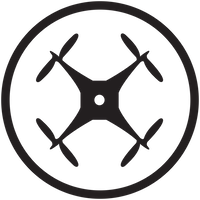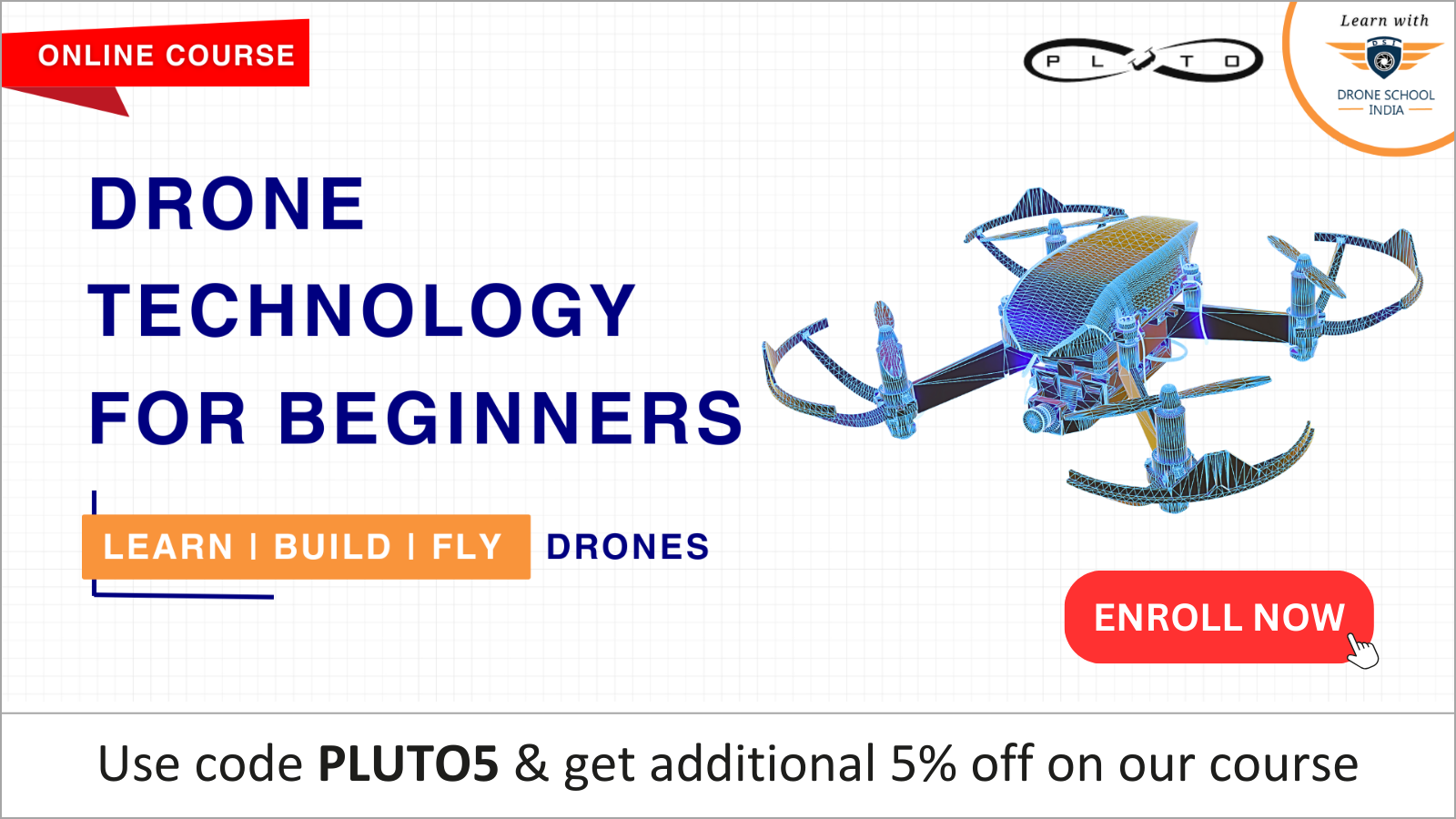Home › Forums › Drona Aviation – Drone for Education › What is the purpose of drone_ap_command topic in pluto-ros-package?
- This topic has 10 replies, 3 voices, and was last updated 3 years, 7 months ago by
ApurvaD.
-
AuthorPosts
-
-
September 2, 2021 at 7:58 am #5650
What is the purpose of drone_ap_command topic and how is it different from drone_command topic?
I’ve been working on a project which requires following of certain commands processed from camera feed ,I modified the imagepronode.cpp to extract and process the image and commands ,since that node also publishes on the drone_ap_command topic ,I tried publishing on terminal first, however the drone seems unaffected ,but accepts commands properly from drone_command topic as mentioned in the git repository , so I really am confused what the AP means in this context ,any help would be appreciated.
-
September 2, 2021 at 11:31 am #5659
Hi Maha
AP means access point, ap commands are for WiFi module. -
September 3, 2021 at 1:40 pm #5662
Thank you for the clarification, but after publishing rostopic pub /drone_ap_command plutodrone/PlutoMsgAP “{rcRoll: 1500, rcPitch: 1500, rcYaw: 1500, rcThrottle: 1000}” on the terminal after connection to the wifi camera module, the drone shows no response of arming,what am I doing wrong?
-
September 5, 2021 at 10:56 am #5663
Hey which ubuntu version are using ?
-
September 5, 2021 at 2:12 pm #5664
I’m using ubuntu 16.04 lts, it is the version supported by ROS Kinetic
-
September 5, 2021 at 3:50 pm #5665
The error you are getting , same i tried in Ubuntu 20.04 lts ROS neotic and it ran successful but the problem i face is “roslaunch plutoserver drone_comb.launch” im getting error in these command . other all command was successful . have you tried “roslaunch plutoserver drone_comb.launch ” this command ?
-
September 6, 2021 at 7:06 am #5668
I think you have a different issue, my roslaunch command works fine, the command you mention is used for controlling the drone via keyboard keys , have you sourced the workspace before the command and installed the joystick driver package?
Here is my output :
$ roslaunch plutoserver drone_comb.launch… logging to /home/ubuntu/.ros/log/dc924f1e-0e63-11ec-81b6-080027729f8f/roslaunch-ubuntu1-9858.log
Checking log directory for disk usage. This may take awhile.
Press Ctrl-C to interrupt
Done checking log file disk usage. Usage is <1GB.started roslaunch server http://ubuntu1:36151/
-
September 6, 2021 at 7:15 am #5669
https://ibb.co/n3MMCXL these is the error im getting for roslaunch command
and rostopic pub /drone_ap_command plutodrone/PlutoMsgAP “{rcRoll: 1500, rcPitch: 1500, rcYaw: 1500, rcThrottle: 1000}” for these command im able to ran successfully on ros 20.04 lts ROS neotic
-
September 6, 2021 at 7:16 am #5670
-
September 6, 2021 at 7:31 am #5671
https://answers.ros.org/question/245967/importerror-no-module-named-rospkg-python3-solved/ look into this, might help if other suggestions didn’t work.
-
September 8, 2021 at 11:06 am #5673
Hey thankyou i reinstalled ubuntu16.04.01 lts and done set up of ROS Kinetic it work , all commands are working now maybe you should reinstall all packages if your arm command is not working
-
-
AuthorPosts
- You must be logged in to reply to this topic.