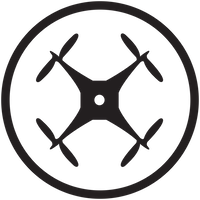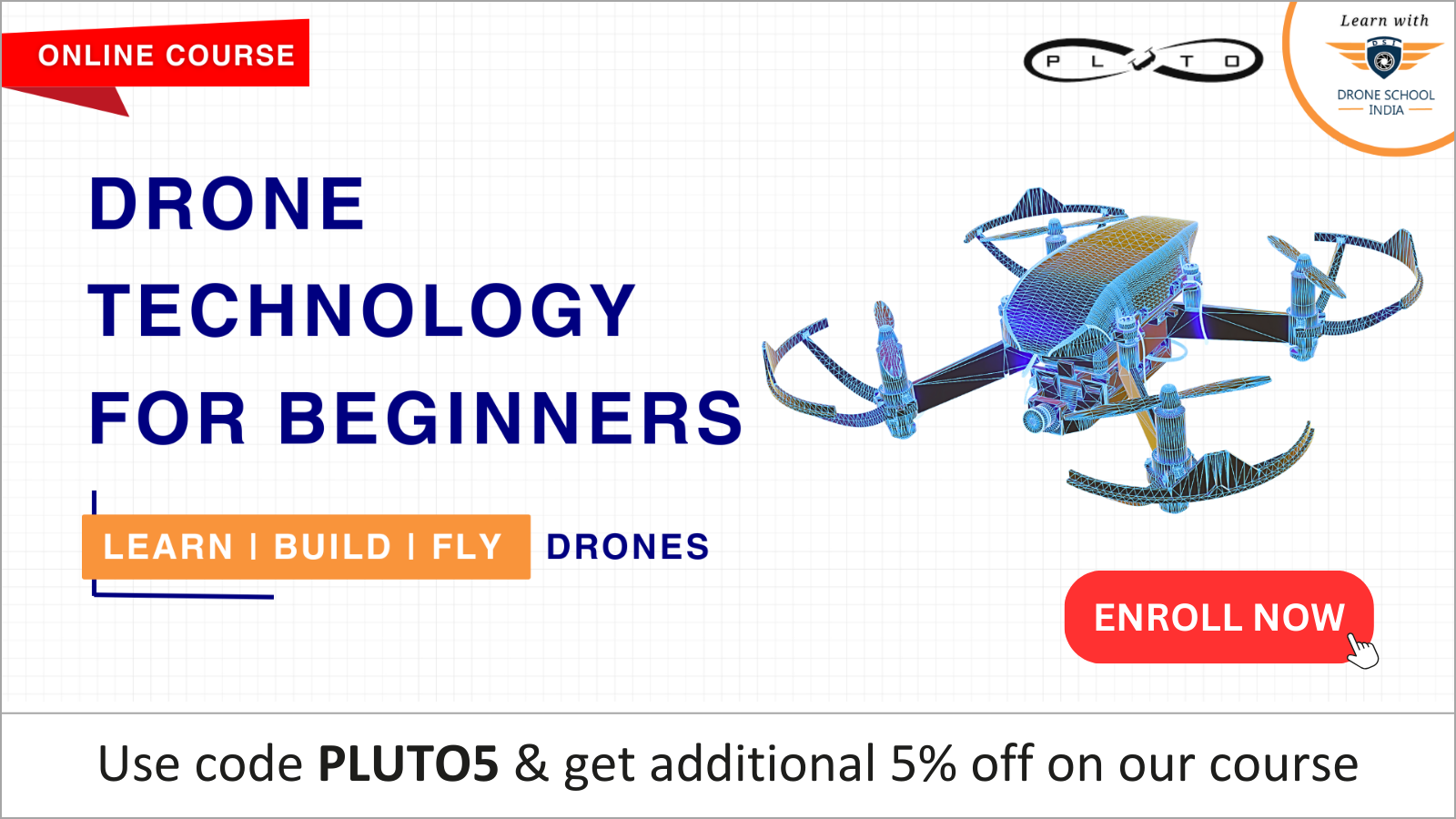Forum Replies Created
-
AuthorPosts
-
Hi Anupam, please refer to the Projects with Pluto (Using Cygnus IDE) available through this link:
https://drive.google.com/drive/folders/1XJKdfZsVdo17-dRV5oGqFYnRfqGbM-Rp?usp=sharingThis document contains step by step explanation of programming along with a number of projects to begin with. Hope this helps.
Hi,
I can give you a few points to check before flashing the program.
1. Check if you are connected to Pluto’s WiFi through your computer for flashing
2. Make sure that you are disconnected to Pluto through the Pluto Controller App
3. If you are using camera module as well, make sure that the camera module is disconnected from PlutoIf this does not help please let me know.
Hi, let me first try to explain about ADC port.
The ADC port on X-breakout board contains four pins:
1. SIGNAL
2. 3.3V
3. GND
4. 5VThe SIGNAL or the ADC pin is connected to Pin13 of the UniBus. Thus, the sensor can be read through Pin13 of the UniBus. In order to use the ADC sensor, you will have to initialize the UniBus pins to be used (Pin13 in this case) while coding.
This brings us to the software part.
You will have to include the header ‘Peripheral.h’ and use the APIs to initialize and read the sensor. For details, please refer to the API documentation available in the ‘SUPPORT’ page of our website.
Hope this helps you. Please let us know in case you require any assistance from our side.
Hi, there are various chargers available online, using which you can charge 4 to 5 batteries at a time. I am providing a link for one of them:
Hi, there seems to be an issue on the software end currently for Pin3. You can try the same code for Pin2 or Pin10. That should work fine.
-
AuthorPosts