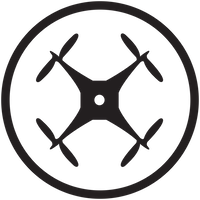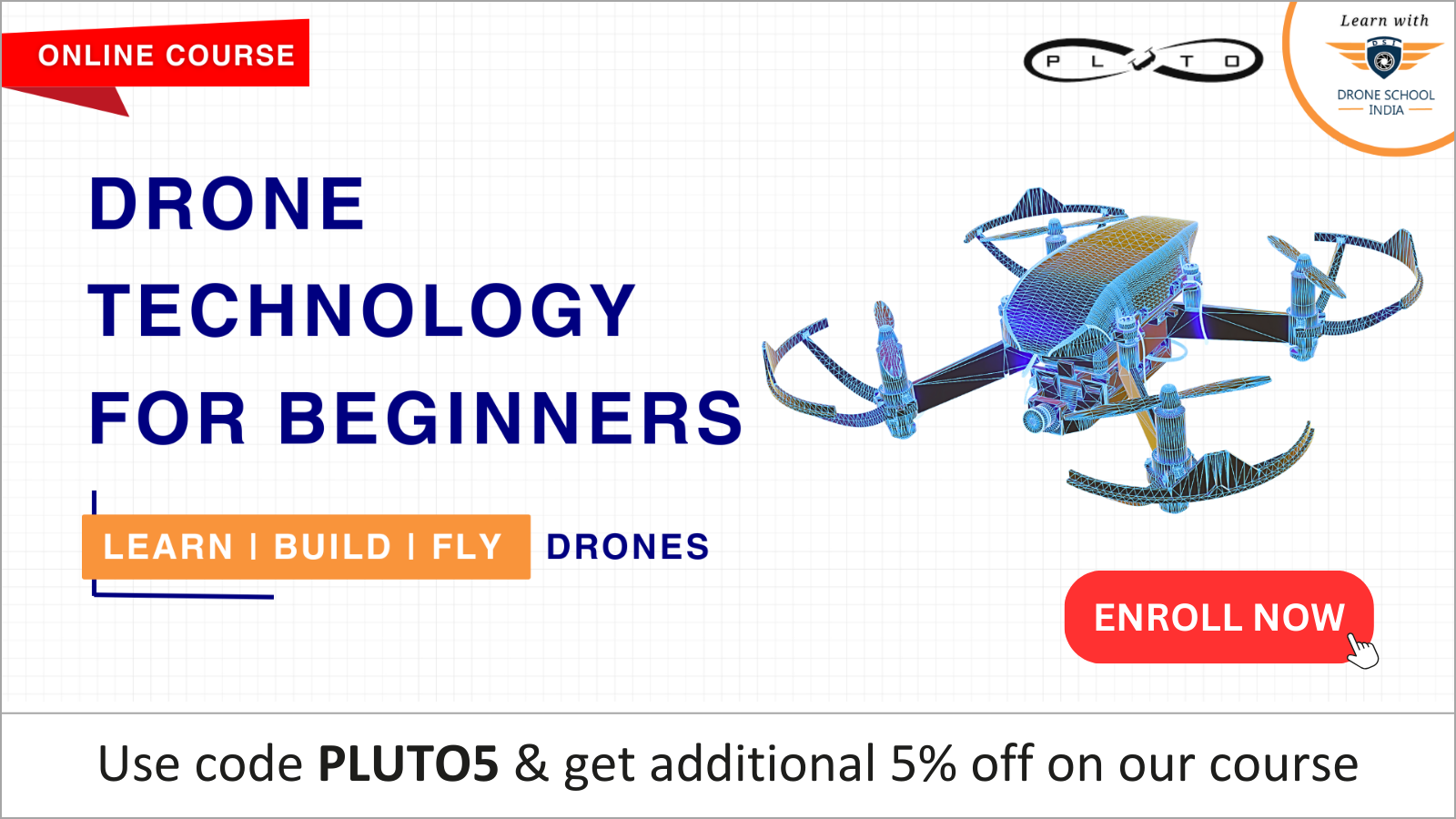Forum Replies Created
-
AuthorPosts
-
Hello, can your share project file ? so it will be easier to resolve your issue. You can attached file here or mail me on omkar.dandekar@dronaaviation.com
-
This reply was modified 3 years, 8 months ago by
omkar.dandekar.
Hey, per motor torque is ~20g including motor weight.You can refer coreless motor(7mm) datasheet also so you may get more detailed clarification.
Hello Mohan, As you know pluto drone has 7mm coreless motors. These motors are having high rpm with less load carrying capacity. You will required gear box if you want to used in miniature tor car.(if you want to used without gear then weight should be less than 20g)
July 17, 2021 at 5:24 pm in reply to: Is it necessary to remove the camera module before flashing ? #5572Problem statement: Getting error of restart or reconnect pluto while flashing drone with usb
Solution:-
/*–Software Requirements–/*
//1. CP2102 drivers – Link for downloading
//2. ST LINK VCP DRIVERS – Link for downloading
//3. ZADIG Driver installer – Link for downloading
Download link – https://bit.ly/cygnusdrivers/****Steps to be follow***/
1.Disconnect pluto (usb) from laptop.
2.Download the above softwares from the given link.
3.Install 1 & 2 drivers on your laptop/desktop with administrator priviledge.
4.After installlation these 2 drivers…
a.Power off the pluto drone (Battery must be connected)
b.Make a connection between pluto and laptop/desktop using usb cable.
c.Turn on drone (After turning on drone will enter in flashing mode)
(Only red (power) should be glowing)
5.Open ZADIG software with admin priviledge.
a.After opening go to OPTION tab click on that.
b.Select list all device,then automatically *stm32 bootloader* will appear on main screen tab.
c.If not open list and select *stm32 bootloader*
d.Click on the *Reinstall Drivers*,the process will take time and it successfully install dfu driver.
6.Now you can flash the firmware using usb mode (DFU MODE)If you face any problem drop a screenshot of your error message on following E-Mail id
omkar.dandekar@dronaaviation.comRegards,
Omkar Mahesh Dandekar-
This reply was modified 3 years, 9 months ago by
omkar.dandekar.
-
This reply was modified 3 years, 8 months ago by
-
AuthorPosts