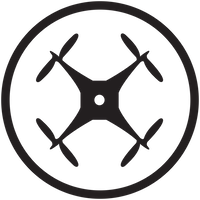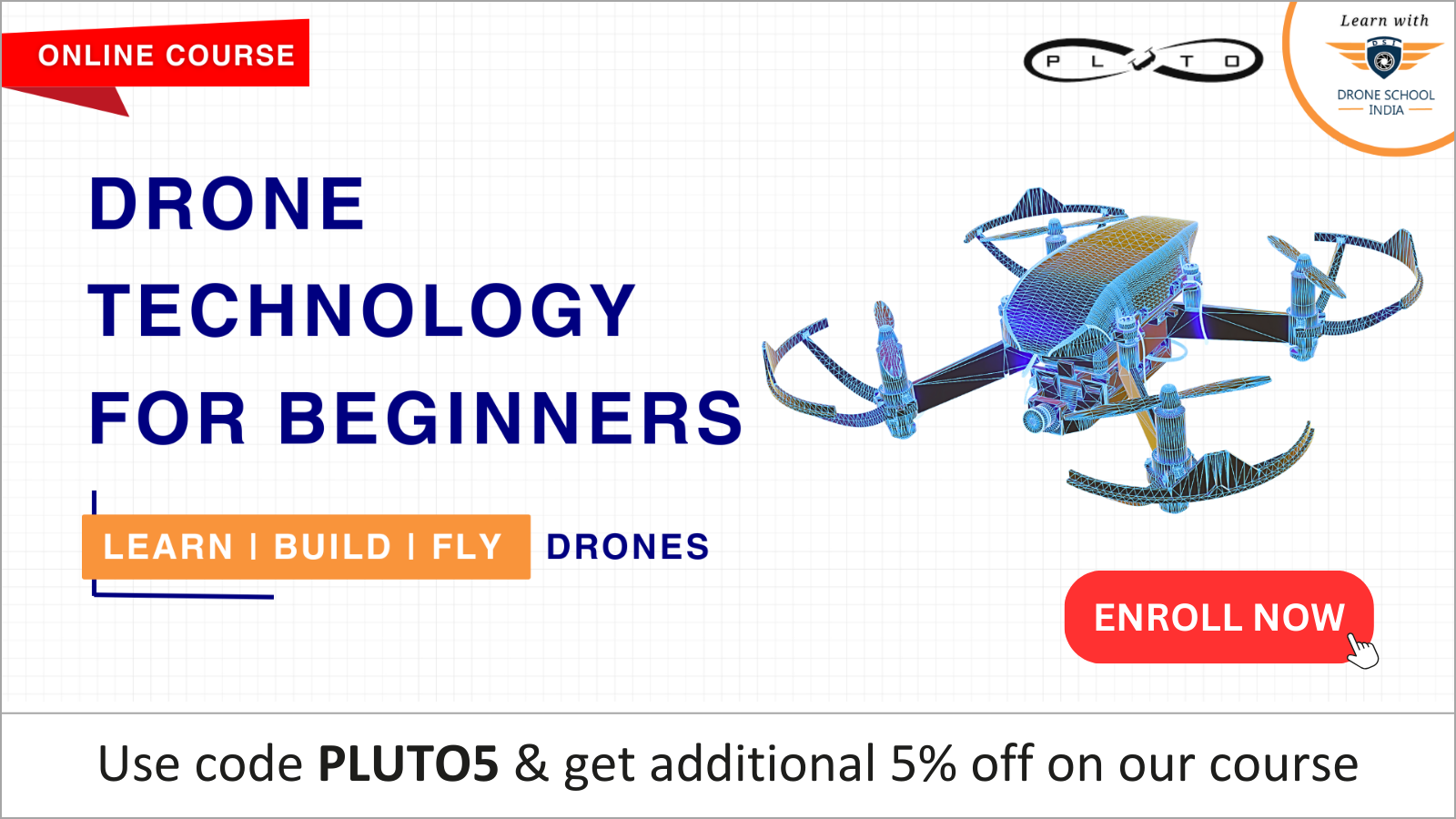Forum Replies Created
-
AuthorPosts
-
Hi,
We are working on a detailed tutorial for ROS. Till that time you could have a look at the readme from github and ros wiki:https://github.com/DronaAviation/pluto-ros-package
http://wiki.ros.org/pluto_droneHi Sachin,
I agree with you. We will publish the development guide soon. Till that time you could use Cygnus if that helps. Will keep you informed when we get the build process guide.Hi,
It seems like an exciting project. You could refer to this page to understand how to talk to pluto using the following link:
https://create.dronaaviation.com/software/remote-programming/make-your-ownLet me know if there are doubts regarding the same.
Hi,
It is possible that due to incorrect battery connection, the circuits are shorted. I would advice you not to try attaching the battery now. For now, you can contact support@dronaaviation.com to understand the next steps. Mostly we might have to replace the board.Hi,
Thanks for pointing this out. We will add this in the manual. You can use the standard micro USB (Type B) used commonly for mobile phones. The power rating is 5V @ 500mA.Have a look at this web page
PlutoX uses MultiWii Serial Protocol for communication
Default IP: 192.168.4.1
Port: 23-
This reply was modified 5 years, 1 months ago by
prasanna.shevare.
Hi,
You can find the repo here:
https://github.com/DronaAviation/MagisMore specifically the PID code is here:
line 760: function: pidRewrite() in
https://github.com/DronaAviation/Magis/blob/master/src/main/flight/pid.cppIf you want to change the gains. Some basic gains are also changeable through the Pluto controller app. If you want to access all the gains we can send you the wireless version of cleanflight, which works with pluto. Send a mail to prasanna.shevare@dronaaviation.com for accessing this.
Thank you very much for your feedback. Really appreciate it.
Pluto Has 2 ROS Packages one is for controlling and one is for camera feed.
Camera ROS package works with Camera WiFi, but controlling package works with Pluto WiFi by default.
You need to rebuild the controlling package with following changesTo use Lewei Camera WiFi to control drone instead of ESP WiFi, edit following lines in Communication.cpp addr.sin_port = htons(CAMERA_PORT); addr.sin_addr.s_addr = inet_addr(CAMERA_IP_ADDRESS);Checkout imagepronode from pluto_image_sub in Pluto Camera ROS package for getting idea about how stream is being decoded into image,
So now you need to write your own ROS node where you need to subscribe to camera stream and then use it for image processing using openCV.
you also need to publish your own RC commands depending on how you want to control PlutoX according to your applicationThis generally happens when the drone is not programmed properly.
– Please ensure that when you are flashing the drone, the app is disconnected.
– if there is any error while flashing, let us know.
– Send us a screenshot, may be there is some error in the code, we will quickly check it out and get back to you.Hi,
Could you please send a screen shot of the pluto blocks code here? We will try to do the same here at our office and check it out.Hi,
Could you please send a screen shot of the pluto blocks code here? We will try to do the same here at our office and check it out.Hi,
You can download Cygnus, API documentation and project book from: https://www.dronaaviation.com/support/Hi. PrimusX supports wifi camera. You can buy the camera here.
Hi,
You can use a small PPM receiver, which operates at 3.3V to your Pluto. For example: https://tinyurl.com/r5wbonsYou can find the board’s details here:
https://docs.google.com/document/d/1Jrc7h14_3sxwdR4YIR_Io3TZUsLlfd5oru_el_EuazI/editYou can find the 3 pin PPM connector below the WIFI.
-
This reply was modified 5 years, 1 months ago by
-
AuthorPosts